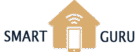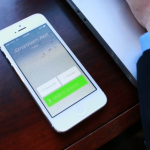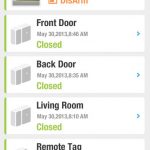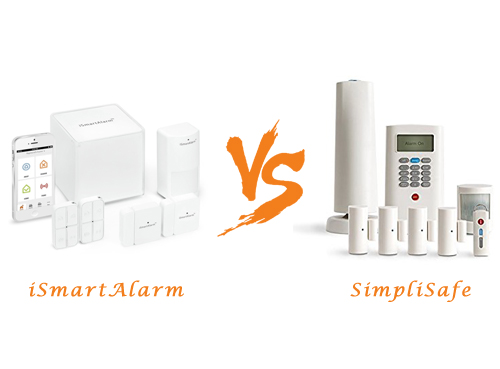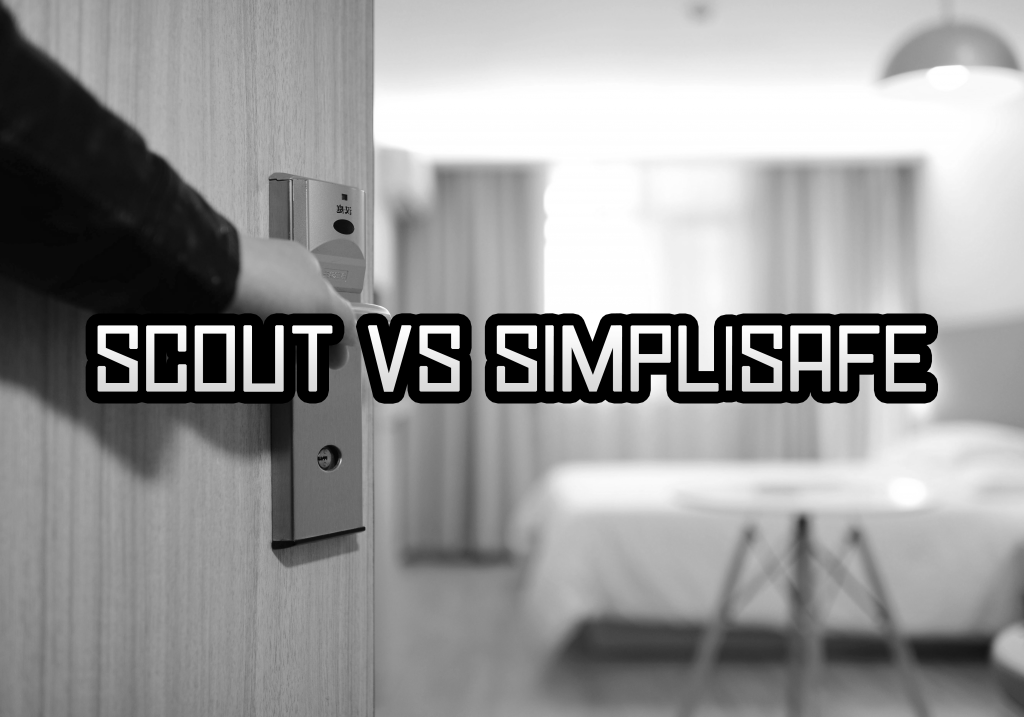When it comes to home security you cannot compromise with a low-quality security system. Technology has been rapidly evolving and that is why many innovative home security systems have been introduced in the market. They have special applications and camera that makes it easier to keep an eye on who is trying to enter your home.
When it comes to home security you cannot compromise with a low-quality security system. Technology has been rapidly evolving and that is why many innovative home security systems have been introduced in the market. They have special applications and camera that makes it easier to keep an eye on who is trying to enter your home.
You can also give access to only those that you want to enter your home by sharing the special pin code. There are different types of home security systems available in the market. However, all of them have different features, pros, and cons that is why the selection of the best one gets really tough.
To make the process easier for you iSmartAlarm has been recently introduced in the market. Here we have the complete iSmartAlarm Review to give you the perfect idea how the system works and turn your home into smart home.
Contents
iSmartAlarm Home Security System Review
 As soon as the iSmartAlarm was introduced in the market it grabbed the attention of all the customers. It has been developed with the latest technology and features that you will not find in any other home security system. The biggest attraction of the system is the CubeOne. It will provide you the services like sensors for two doors and windows of the house, two remotes, and a motion sensor.
As soon as the iSmartAlarm was introduced in the market it grabbed the attention of all the customers. It has been developed with the latest technology and features that you will not find in any other home security system. The biggest attraction of the system is the CubeOne. It will provide you the services like sensors for two doors and windows of the house, two remotes, and a motion sensor.
The two-door protection means that you will not have to worry about the back door anymore. It has been noticed that most of the systems introduced in the market are only for the front door and the back door was not protected. iSmartAlarm has resolved this issue with perfection. The biggest attraction of the system is that there are several packages available that will allow you to easily select the one that meets your requirements perfectly.
Installation
iSmartAlarm has been developed with the DIY installation system and that is what makes it even more perfect. Once you will receive the box in your home all you have to do is take the iSmartAlarm and download the application is your phone. The application is compatible with your iOS and Android system, so you will not have to change your phone.
Next, you have to connect your phone to the device and it will ask you to create a system. You can select all the protection features to assure that you will get the best smart home. Once everything has been managed simply ask your family members and closest friends to join with the system so you can easily get the access to the house.
iSmartAlarm iPhone App UI
Click to view the full size image.
Compatibility
When it comes to compatibility the iSmartAlarm might surprise you. Regardless of the smartphone that you have all you have to do assure that it is upgraded to the latest software and you can utilize the system with it.
However, it has been noticed that it might not perform very well with the other types of smart home system. The reason is that it is a complete system and there is no need to use it with the third-party systems. So it is better that you use the iSmartAlarm on its own.
How it works
Once the device has been set up and all the members have been connected to the system all you have to do is set the system according to your requirements. You will notice that there are four modes in the iSmartAlarm
- Arm
- Disarm
- Panic
- Home
When you set the system on arm it will activate all the sensors in your home including the cameras and alarms. Disarm will help you to deactivate the sensors in case of the false alarm. With the help of panic, the system will notify you if someone has tried to gain access to your home and the siren will go on. In the end, there is a home feature. It will allow you to customize the settings so that you can select the time when you will switch on and off the system.
Panorama
There is a special panorama feature in the system. It will help you to detect every whisper of the house. It means that all the sounds will be captured in the system. It has been made more flexible to assure that if someone is trying to intrude at night they whispers can be recorded and you can easily use them as a proof.
Controls
The biggest attraction of the iSmartAlarm is the control that you will get. Most of the controls of the smart security systems are large and it is hard for you to keep them with you when you are out of the house.
However, iSmartAlarm has solved this issue as well. The remote control of the device is equal to the size of the keyring. It is cute and you can easily keep it in your pocket and there is no need for anyone to know where you kept it.
However, the company is working on all these drawbacks to assure that they can provide you a smart home with the best facilities.
Frequently Asked Questions
Here is some FAQ about the product collected from Amazon
Final Verdict
From this iSmartAlarm Review, you might have got the perfect idea about the working capabilities and security features you will find with this technological home security system. The DIY system will provide you the desired services that you have been looking for. It is the time that you live in a safe and smart home without worry about any burglars or intruders.
Check the Latest price, offer, and Availability of iSmartAlarm on Amazon